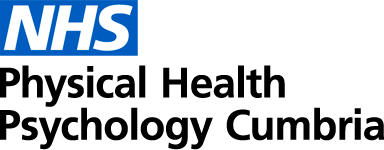Accessibility
Accessibility standards compliance statement
Our site has been built to function correctly across the standard operating systems, with the majority of browsing software, but if you experience difficulty using our site we want to learn about any problems you may be having. If so, please contact us (link). We want everyone who visits the PPSS website to feel welcome and find the experience rewarding.
The Accessible Information Standard (AIS) - a standard way of working across the NHS from 1st August 2016.
The Accessible Information Standard (AIS) tells NHS and Social Care organisations and how they should make sure that patients with a disability or sensory loss receive information in formats that they can understand and receive appropriate support to help them to communicate.
Accessible Information Standard (AIS) directs and defines a specific consistent approach to identifying recording, flagging, sharing and meeting the information and communication support needs of patients, service users, carers and parents where those needs relate to a disability, impairment of sensory loss. These standards also apply to our websites and patient information.
The NHS England guidance explains the Accessible Information Standard (AIS) what is needed for every NHS organisation to comply with the standard.
This website complies with the Accessibility Information Standard.
SignHealth website - for more information for deaf people
The trust is implementing the standard through a working group. Should you have any queries please contact Jennifer.McCall@cumbria.nhs.uk or 01768 24 5415.
NHS Accessible Information Standard Update July 2015 BSL Video and Subtitles
Viewed times
Published on 20 Feb 2026
A signed version of the work on the Accessibility Information Standard from NHS England.
Using this website
Web accessibility means that people with disabilities can use the Web. We want our website to be as easy to use as possible.
What are we doing?
To help us make the PPSS website a positive place for everyone, we've been using the Web Content Accessibility Guidelines (WCAG) 2.0 . These guidelines explain how to make web content more accessible for people with disabilities, and user friendly for everyone.
The guidelines have three levels of accessibility (A, AA and AAA). We’ve chosen Level AA as the target for the PPSS website. This site has been developed to be easy to use for people with disabilities or with English as a second language, regardless of what browsing technology being used.
How are we doing?
We've worked hard on the PPSS website and believe we've achieved our goal of Level AA accessibility. We monitor the website regularly to maintain this, but if you do find any problems, please get in touch.
Our graphical site satisfies Level 2 priority checkpoints (W3C WCAG - AA Compliance)
To resize text size
Slide along the magnifying function in your browser.
Listen to this website with BrowseAloud
You can down load the BrowseAloud app to your device so that you can listen to the website. Browsaloud also has a number of other features that may help make this website more accesssible.
Whether you are using a Smartphone, Tablet, PC or Mac, this site is able to provide the speech and reading support tools. BrowseAloud reads website content out loud using the most natural and engaging voice to transform your online reading experience. New features include: Translator, Simplifier, Screen Masking for Touch Screens and the ability to personalise the settings to suit individual needs and preferences.
Other features include:
- Dual-Colour Highlighting
- Text Magnification
- Translator
- MP3 Maker
- Screen Masking
- Pronunciation Modifier
- Secure Site Reading
- PDF Reading
- International Languages
BrowseAloud is a suite of products that provides reading support on websites. BrowseAloud reads website content out loud, highlighting each word as it is spoken in a high quality, human-sounding voice.
Text-to-Speech
BrowseAloud improves comprehension and understanding by 7% by highlighting each word as it is read aloud and, simultaneously highlighting the sentence or paragraph in a contrasting colour. This allows users to easily identify what text is being read aloud and to navigate within and between web pages.
Spoken & Written Translation
BrowseAloud translates web pages into 78 languages and speaks the translated text where there is a matching voice available, which is currently 35 languages. Web owners can choose to have the translator switched on/off.
Text Magnification
Magnify text as it is read aloud with BrowseAloud. The magnified text is displayed with synchronous highlighting in a single line at the top of the screen as the text is being read aloud. This allows users with visual impairments to access even the smallest of text on a web page.
MP3 Generation
Convert text to an MP3 file. The text can be saved and listened to at a later time, at home or on the move. Web owners can create MP3 files to be hosted and streamed directly from their website.
Screen Mask
Block distractions on your screen. A semi-opaque black mask extends across your screen leaving a letterbox reading window clear. This view helps users to focus on the section of the web page they are most interested in and ignore the unnecessary ‘clutter’.
Web Page Simplifier
Remove clutter from your screen. This feature presents the current web page in a more user-friendly layout that is free from the secondary information on the page, such as adverts.
Customisable Options
Users can customise BrowseAloud to suit individual needs and preferences, with options to alter the voice speed, highlighting colours and the text size during magnification. Users can also select default settings for the features they wish to switch on/off.
For further help and assistance with the Browsealoud product take a look at the Browsealoud FAQs on their website .
More Information
Easy Read Version - Accessible Information Standard
Accessible Information Standard Making health and social care information accessible
W3C Website Accessibility Initiative
My Computer My Way - AbilityNet
RNIB - Supporting people with sign loss
Printable downloads
Much of the information on this site is available as printable downloads. These can be found within the relevant pages containing the information you are looking at. However, should you feel that something is missing which would be useful in this format, please do not hesitate to contact us and let us know.
Let us know what you think
If you enjoyed using the PPSS website, or if you had trouble with any part of it, please get in touch. We'd like to hear from you in any of the following ways:
Get in touch here.
Email us at PPSSWebsite@cumbria.nhs.uk
Call us on 01768 245954.